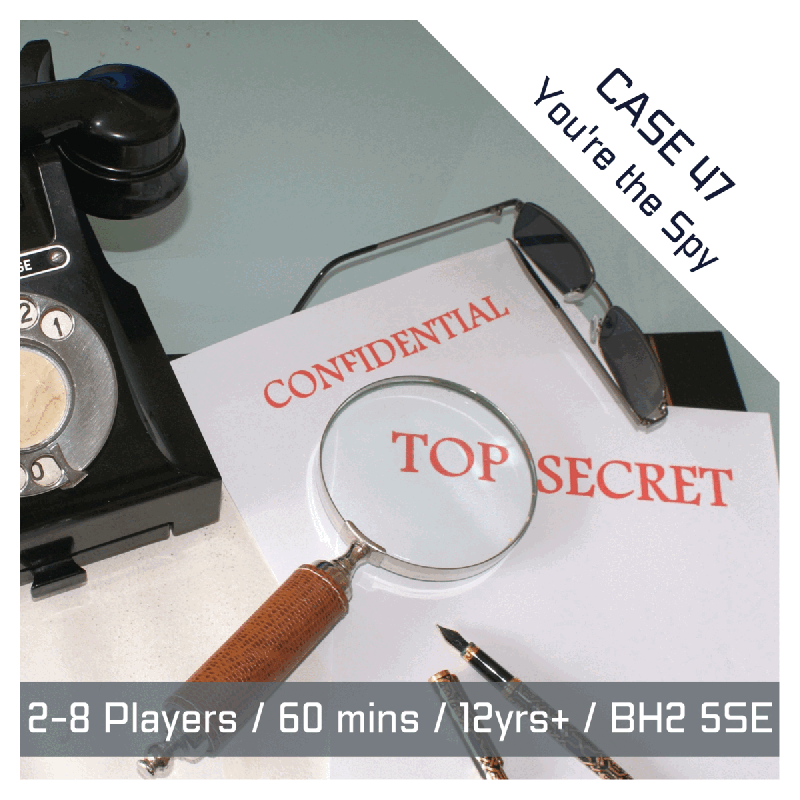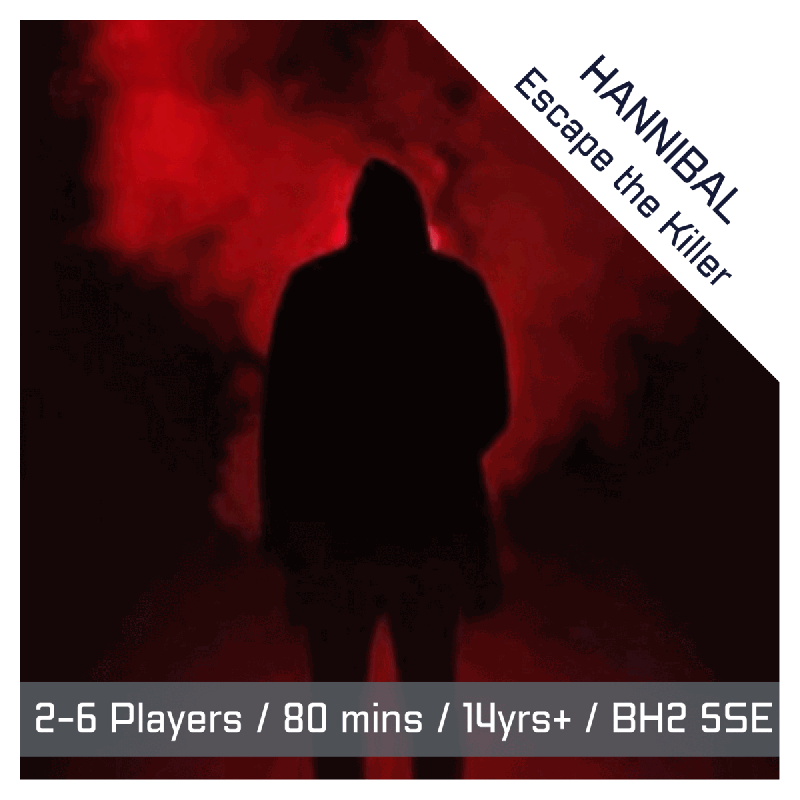How to make a booking with your voucher
IMPORTANT – PLEASE ONLY USE THE BOOKING BUTTON BELOW
Virgin Experience Days, Buy A Gift, Red Letter Days etc for The Lockey Escape Rooms or Centre VR experiences.
If you have chosen or received a voucher with one of our partners you can book with us by following 4 easy steps.
- Use the button below to enter our booking system.
- Select the correct item that your voucher is valid for.
- Select the date and time for your booking.
- Enter the code details carefully and accurately, including the main code and the secondary part of the code (PIN/Reference/Special).
You will promptly receive a confirmation email. Please check it is for the correct experience, date and time and that your codes are correct.
IMPORTANT – If your code is not 100% valid you will be charged for your experience on the day or given the choice to cancel the booking. We are sorry, but no refunds can be given if this is the case. We recommend you bring the details in paper or electronic form to be sure. Our system does not verify the validity of your codes. The validity will be checked on the day of your session.